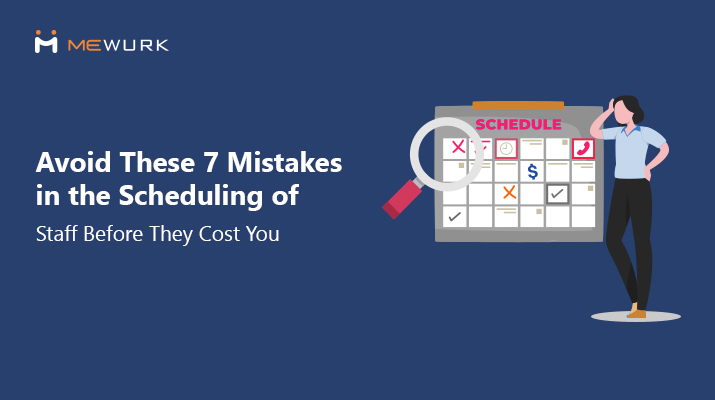
Avoid These 7 Mistakes in the Scheduling of Staff Before They Cost You
Most people think of the scheduling of staff as an administrative task. Something operational. Routine. You slot people into shifts, tweak it when someone calls in sick, and move on. But bad scheduling doesn’t just live on your rota. It can easily show up in missed sales, stressed employees, quiet quitting, and customer complaints.
This is especially true in industries like healthcare, retail, hospitality, and manufacturing, where people are your product. One gap in coverage can delay an entire surgery wing. One overstaffed shift during a dead weekday can tank your profit margin. And one burnt-out cashier can turn a customer off for life.
So this post is about learning the other way by recognising the 7 most common mistakes in staff scheduling before they cost you.
There’s also a quiz to help you audit how you’re doing (Section 7), a calculator to estimate the right number of staff per shift (Section 3), and a downloadable checklist to keep your scheduling process sane. Especially useful if you’re rethinking how you use shift management software.

1. Ignoring Availability And Preferences in Staff Scheduling
This one feels basic, but it’s where most scheduling friction starts. If you tend to be a manager who builds schedules without checking employee availability or, worse, their preferences, you end up with last-minute no-shows or frantic shift swaps.
It’s easy to forget that employees are more than just entries on a scheduling grid. They have kids to drop off, night classes, or just natural body clocks that aren’t wired for last-minute slots. And when those preferences are consistently ignored, even your best people will start checking out.
What could be done better?
Schedule employee shifts using tools that allow them to submit availability and preferences in advance. Run quarterly surveys to catch life changes before they cause problems. Small input like this can translate into big retention.
Free Download: Smarter Shift Scheduling Checklist PDF
Get our 7-point checklist to avoid common staff scheduling errors—starting with availability and preferences.
Download Now2. Overlooking Labour Laws and Compliance
Labour laws in each country and industry vary. You could be easily crossing the line without even realising it if you are not staying up-to-date or lack the best employee scheduling process in place.
Most often, these loops result in missed breaks, illegal overtime, back-to-back shifts that violate rest requirements, and in some countries, mandatory off days.
In hospitality or manufacturing, where labour demand swings wildly, it’s tempting to just make the schedule work. But regulators don’t care how short-staffed you were. They care if your scheduling of staff violates local labour laws, and if it does, you’re liable, sometimes to the tune of tens of thousands, in penalties.
The fix
- Use scheduling software with built-in compliance checks.
- Train your managers on labour law basics
- Set alerts for violations before they escalate/get logged
- Regularly review shift patterns for red flags
3. Over and Under-Scheduling of Staff

This is where scheduling starts to affect the P&L (Profit and Loss) of your business. Understaffed operations result in customers waiting too long, complaining, and never returning. Overstaffing means you are paying people to stand around without anything to do. Burning money for no reason.
A pizza chain I consulted had the same number of staff scheduled for Monday afternoons and Friday nights. When I asked why, the manager said, “It just keeps things fair.” That might sound noble, but it’s bad math. Monday afternoons barely cover labour cost. Friday nights were chaos.
The better approach? Demand forecasting. Look at footfall, bookings, historical sales, and seasonal swings. Don’t rely on gut; use data.
What Works:
Use a calculator or forecasting tool (like the one embedded here) to map peak hours and schedule accordingly. The scheduling of staff gets better when your inputs do.
Try the Optimal Staffing Calculator to figure out how many people you need per shift.
Staff Scheduling Calculator
4. Poor Communication of Schedules
If no one sees it, an employee work schedule is as useful as a notice on a wall no one passes. Yet, you will be surprised to know many workplaces still rely on taped-up paper rotas in break rooms, WhatsApp screenshots, or email chains tucked away six threads deep.
In healthcare especially, where rotating shifts and coverage are complex, poor communication can create real risk. Imagine a nurse missing a shift. It can throw off departmental coordination and cause patient care to suffer.
Do This Instead
Use a centralised system with automated notifications, real-time updates, and acknowledgement tracking for scheduling employees for shifts. In case there has to be a change in the duty chart, let people know instantly rather than two days later.
5. Neglecting Employee Skill Sets in the Scheduling of Staff
Not all staff are interchangeable. Just because someone is available doesn’t mean they are the right fit for that shift. Assigning a new hire to manage closing duties solo or putting a cashier on a complex return order desk can affect service quality.
In scenarios like this, the best way to schedule employees is to follow a skill-based approach while filling the slots. Such a staffing arrangement can turn a decent schedule into an effective one.
Take, for instance, a healthcare unit where employee certifications are essential to carrying out specific clinical tasks. Rotating schedules being the norm in these places, the team lead who is making a schedule for employees needs to consider who is certified to perform what. There cannot be any compromise when certified professionals are required for critical procedures.
Your Way Out
While planning out the scheduling of staff, map out their qualifications to match shifts to skills. If someone’s trained for the job, schedule them for it. If not, build that into your training pipeline.
6. Failing to Plan for Unexpected Absences
Just because you have an employee shift schedule ready, it doesn’t mean people won’t miss work. Sick days. Family emergencies. Flat tires. There are always last-minute callouts. And it is something you need to see as inevitable. How then can you respond quickly without letting it spiral enough to be disruptive to operations?
There comes the need for a contingency plan. It will help you handle absences without breaking the flow.
The Better Way
Build a buffer. Keep a pool of trained on-call staff. Cross-train employees so one absence doesn’t collapse the shift. Being paranoid doesn’t help, but being prepared ensures the schedule still holds.

7. Not Leveraging Scheduling Technology
While it is very true that free staff scheduling options like Excel or Google Sheets have had a good run, when you start scheduling of staff at scale, their limitations become obvious.
The most painful drawback is the slow pace at which they will let you make changes. By the time you’re done finalising a staff rota, someone’s availability may have already changed, and you're back to square one.
If you are to spend half a workday every week on building the weekly rota, it is high time you know you are spending hours on what an automatic employee scheduler can finish in minutes.
How to Get It Right?
Trust the tech and get your time back. Use AI-powered online employee scheduling tools that factor in availability, compliance, skills, and demand. Let the tech handle the complex math and logic behind your shift planning and staffing decisions.
Is Your Scheduling of Staff Smart or Just Barely Getting By?
Take our 5-question quiz to see where your scheduling stands and get personalised tips.
Questions:
- How do you currently get to know employee availability?
- A) On paper or WhatsApp
- B) Through spreadsheets
- C) Via a staff portal or app with employee preferences
- Do you track and follow things like weekly offs, overtime limits, or break rules?
- A) No
- B) Only during audits
- C) It’s built into our scheduling software
- How do you adjust staffing for high/low demand?
- A) Randomly
- B) Past experience
- C) Forecasting tools and data analysis
- How is the schedule communicated to staff?
- A) Printed and stuck in the break room
- B) Emailed or shared in group chat
- C) Sent via an app with alerts and confirmations
- If someone calls in sick, how do you manage it?
- A) Assign someone quickly and hope it works out
- B) Text around for cover
- C) Use backup pool/on-call roster or cross-trained staff
Criteria for Scoring
- Mostly A’s → Crisis Control Mode
Your system is highly manual and error-prone. Scheduling is costing you more than you think. - Mostly B’s → Needs Work
You're trying, but there's still inefficiency in how shifts are managed and communicated. - Mostly C’s → Optimised Operation
Your scheduling is on solid ground. Keep building on what’s working.
Conclusion
The scheduling of staff might not seem like the sexiest business topic, but it’s one of the most quietly powerful levers you’ve got. Done well, it holds together. Done poorly, it slowly guts your operations from the inside.
So, here is the recap of how to get the scheduling of staff right!
- Listen to employee preferences
- Stay compliant
- Match staffing to demand
- Communicate clearly
- Assign based on skills
- Plan for absences
- And stop counting Spreadsheets as a staff scheduling tool
Start Smarter Staff Scheduling with Mewurk
Automate shift planning, reduce conflicts, and adapt to any shift setup.
Explore Now!FAQ
What makes the optimal scheduling of staff essential for operational efficiency?
In any business, great outcomes happen when the right people (with the right skills) and the right processes intersect. This alignment only works when the best employee scheduling practices are in place.
What is the best free online scheduler for employees?
There are many brands advertising free online staff scheduling software with limited features, which does not make much sense than sticking to a spreadsheet. Mewurk is currently the best platform that offers maximum unlocked features for businesses to try for free during the trial (which is up to a year as part of its early access program).
What’s the biggest mistake managers make in the scheduling of staff?
The report shows that most scheduling conflicts at work happen due to assigned shifts without looking into employee availability and preferences. When you force someone to work when they have a clear inconvenience, even if they show up for work, they work disengaged.
What is the best way to handle last-minute employee absences in assigned shifts?
No matter how carefully you plan shifts, there will always be one or two not showing up for work. The best way to handle this is to keep a trained on-call or backup pool in your staff scheduling. It is also recommended to cross-train your regular staff to take up additional unavoidable responsibilities when needed. Upgrading to online staff scheduling software helps respond faster in these situations.
Most Popular Post

Why Accurate Attendance and Leave Management Matters for Business Growth?
Read More →Why Accurate Attendance and Leave Management Matters for Business Growth?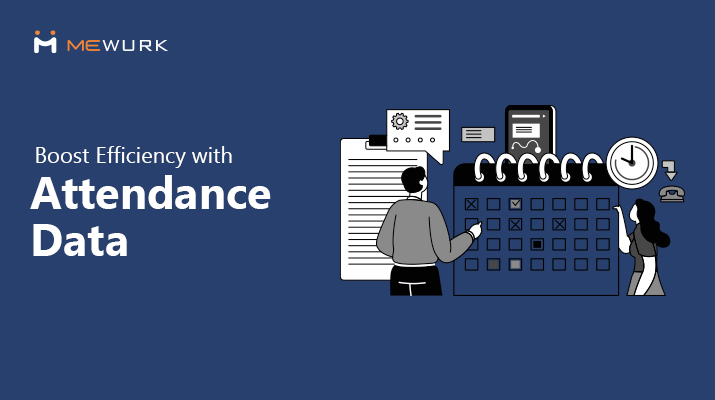
How To Leverage Attendance Data For Better Workforce Management?
Read More →How To Leverage Attendance Data For Better Workforce Management?




